
Textractor is a opensource tool actively being developed by Artikash that can be used to extract and translate the text from games.
This tool is more general than VNR as effort is being made so it can extract text even from PSP emulator games and has some very interesting features.
Features
Similar to VNR(https://vnrpg.wordpress.com/2018/07/07/tutorial-vnr-how-to-play-any-japanese-vn-and-understand-it/), this program is also used to extract and translate text from games but it is a lot more simple with only the core basic features needed for that.
It won’t have a dashboard for your saved games or tons of options to customize it. But it will have a lot more support for the automatic online translation feature that VNR no longer supports so you won’t have to install ATLAS, just open it and its already done with any additional configuration.
Installation
You can download the latest build from the github(https://github.com/Artikash/Textractor/releases).
Either get the installer or the zip.

For the purpose of this tutorial I’ll be using “Textractor-4.7.1-Zip-Version-English-Only.zip”
After extracting it there will be 2 folder, ‘x86’, ‘x64’.
Most VN’s will only work with the program from the ‘x86’ folder so do try that one first.
Simple usage
Open the game you want to play and then open Textractor(Open with administrator rights or it might not see the game).
You can close the “regex filter” window that it opens by default. It’ll not be used.
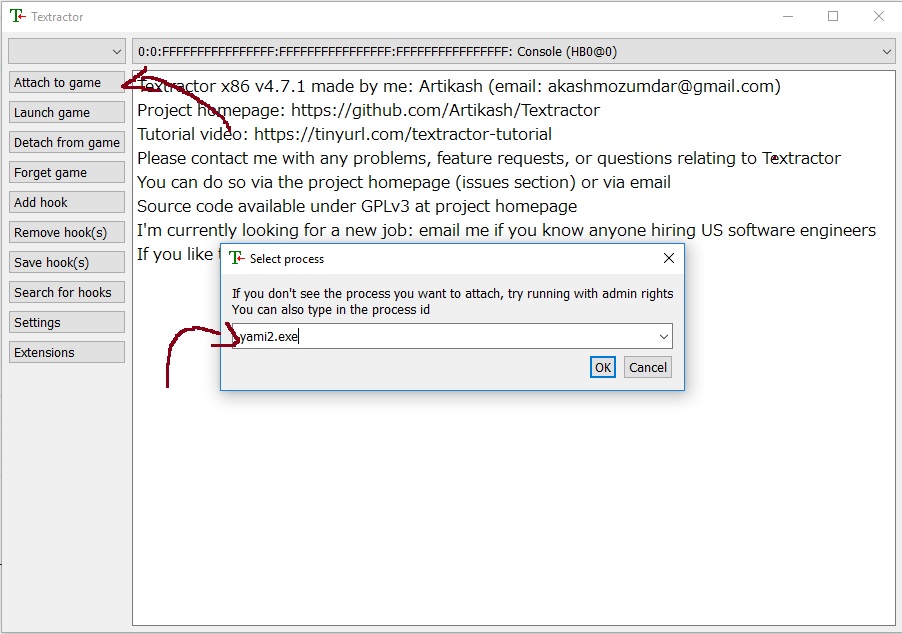
With the game running, click on the “Attach to game” and select the game process. Then press OK.
Textractor will than display a bunch of messages saying wether it could find or not text threads.
In case you are using the ‘x64’ program when attaching to a game it may say in there “Textractor: architecture mismatch: only Textractor x86 can inject this process”. So look at those messages for information in case something doesn’t work.

Now with the game attached you can click on the upper dropdown box(very much like classic AGTH) and select the text thread that works best for the game.
This version of the Textractor also has a grey windows where it duplicates the translation to put in a better place to read. This is an extension and can be deactivated if not wanted.
So that’s it…. It already works “out-of-the-box” with automatic online translation and you’re good to go.
About it and some customization
Textractor can add or remove features using what it calls extensions. To use or change them simply click the “Extensions” button.
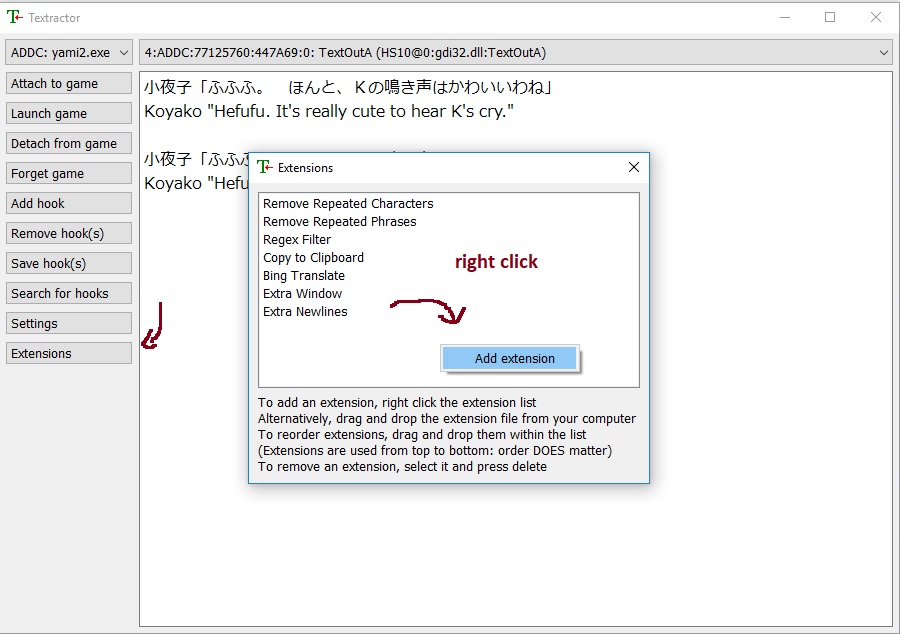
The list inside the window shows the activated extensions and the ordem of them is very important.
In the image above for example it’ll remove extra characters with the first to extensions and only later, after removing the unwanted letters, it’ll send the text to be translated.
To add new extensions just ‘right click’ anywhere inside and select one of the dlls from the program folder.
For some reason the default translation for this is Bing. If you want to change that you can simply remove the Bing Translate(select and press delete) and add the “Google translate.dll” in its place.
Note that it needs to be above the “Extra Window” extension for the text to appear translated inside the grey window
A really cool Extra feature
Textextractor has a really cool feature that can actually find AGTH HCodes. Its still very alpha and unstable but it can work well for some games that does not yet have AGTH so its worth a try.
The way to use it is also very simple, but instead of trying to show it here it’ll link it to the creator’s video(https://www.youtube.com/watch?v=CdEy0HO9Y2s) that explains it very well.
Conclusion
For those that only want to try and do not want a confusing setup this program is very ideal. Its very simple and basic compared to VNR but it has all the necessary tools you need and it is being activately mantained so the support for online translators is there and can be fixed if changes to those service were ever made.
You can still still add Hcode hooks on the button “Add Hook” but unlike VNR it does not a database that automatically get the AGTH code for you if it exists. So for that matter, here is a fairly complete list of known AGTH codes for several games(https://vn-hooking.fandom.com/wiki/H-Code).
Hello! Can anyone help me with this problem? In textractor I noticed that some untranslated sentences, particularly long ones doesn’t get “hooked” by the program. Only the first few words are being hooked. So only those words are being translated. How do you solve this?
LikeLike
Textractor doesn’t work for me at all….only squares and error while translating comes….I have windows 10 Dell
LikeLike
Textextractor is regularly updated so a newer version might work for you.
LikeLike
Yeah it worked perfectly
LikeLike
I don’t know how the preview thumbnails for this program have properly structured English sentences in them, because my experience with this pile of shit yielded the exact opposite. So either I’ve incorrectly set up Textextractor, or this web page is just gross false advertising. Allow me to elaborate since I have no life.
Now I know that this program is essentially a game-synced Bing/Google Translator, hence accurate translation shouldn’t be expected. After all, everyone knows how notoriously bad these search engine translators are and that computers are not better than human translation…at least for now. But HOLY SHIT this program spews nothing but incoherent gibberish! Forget the poor grammar, even individual words are grossly misspelled! The resulting translations are as unintelligible as the fucking Kanji they are supposed to be a translation of! And every 3rd “translated” line is just a direct reiteration of the Kanji text in-game!
CASE EXAMPLES:
“Pick-up titicaca ka mitsumitsu i think i’d likeliquid edidysus eyes eye shift”
“Down with a ho chest patsing”
“Rerere confirmsthe confirmation rush ing out of the rush”
“Change of ChangeExhibition Iimo Momotsutsu Anti-Reaction Response Poppo”
“Chi-cha-ya momomoddo-do-le-le-take-a-b club activities come ???”
The occasional translations that do come out slightly comprehensive are COMEDY GOLD. In fact, my imaginary friends and I (don’t judge…) have made an activity of just opening a random hentai VN with Textextractor on and going into absolute FUCKING HYSTERICS over the textual diarrhea this program produces. So in a way, I suppose I did derive something positive from trying out this total crapware. Thanks Developers, I guess…
In all seriousness, I like the concept of this program as most hentai VN’s are not released in English, hence there being a need for such a useful service as in-game translations. But this program just doesn’t do the translation aspect very well. I sincerely hope that maybe this all a result of a mistake on my part in setting up the program. If so, any help provided to me on this matter would be greatly appreciated. I like shitting on poorly designed products, but I’d much rather the product in question actually work. However, if this is just a result of a faulty translation engine, then Dev’s, you got some more work to do on this program.
Rant over. I’m off to beat my meat to some 2D broads now. Peace y’all.
LikeLike
Is there a way to input your translation into the visual novel so that when you replay the game it’s there for you to read?
LikeLike
No, not with a texthooker.
But you can use VNR…. when you send your translation it’s updated to the server so the next time you see that line it’ll be translated.
You can even send your translations without creating an account.
On the sidebar of VNR, there is a button called “Sub”, when you click it a small inputbox will appear below the novel window. You can put your translation for the line there and press Submit.
PS: You can send comments and danmaku(floating comments) also. The type Subtitles(default type) are translations
LikeLike
thank you so much for tutorial, I hope someone could share me the deepL api :( they have a good translation, but can’t even subscribe to their trial as they said you can only reg using europian credit card :(
LikeLike
I’m not sure what that is. I only use VNR/textextractor to get MeCab to put furigana on them for me. (display kanji reading in hiragana above it)
LikeLike
Is there any way to make the box black?, like a dark mode?, i usually read my vn’s at night and this program hurts my eyes.
LikeLike
Right click the textbox -> Background color.
LikeLike
Is there any menthood to use Extractor with RealLive crack. i keep trying but Mesage Couldnt launch always appear
LikeLike
No sure of what that is. But if the game is x64, you’d need to use TextExtractor x64 to be able to attach the game.
LikeLike
hey nice tutorial! anyway i didnt get the last part, whats hook code?
LikeLike
A Hook code is kinda of a way to tell the program where exactly in the program are the text being generated for it to be copied.
When VNR, TextExtractor or any text extraction program can’t find out where the text is automatically, someone needs to find it manually and tell them where it is.
There is a few sites where people post the AGTH hook code they found you. If you can’t get a text out of TextExtractor or VNR, changes are the game needs a proper hook to get the text out.
Here is a AGTH H-CODE list site: https://vn-hooking.fandom.com/wiki/H-Code
LikeLike
Thanks a LOT for this tutorial. Easier to use than VNR and definitely reliable.
Still one issue for me:
I tried to use Google Translate instead of Bing and did as the tutorial said, but no matter what text thread I choose it says this error: “Rate limit exceeded: refuse to make more translation requests”
well I tried to go along with the default translation Bing and surprisingly it worked with one of the text threads and the translation is…somehow readable. Well however I still wanna try the google translation for sure. So I hope you help me what is the issue with the error I mentioned earlier
Thanks in advance
LikeLike
Alright! It got fixed, thanks to the new update. And it became even better. An awesome software, Can’t thank you enough Artikash for this and Gust – Darksshades for the helpful tutorial…
LikeLike
I just deleted Bing because it was ridiculously inaccurate, and left google instead. But, it just stopped translating, unlike when I had Bing.dll in the folder (with an average translation below the japanese text), now only appears the japanese text. What’s happening? How can I get google to translate?
LikeLike
I think google recently changed its policy…. You can’t make free API translations anymore, you need an API key which needs a paid google account.
Textextractor also has now DeepL translator support… which is way better than even google translator right now… But same as google it also needs a paid API key.
So unfortunately the only really free one is bing now.
You can still translate for free on google translator and DeppL’s site but when using other programs, translating using the API… you need a paid API key.
LikeLiked by 1 person
ah..but on deepl’s website it is mentioned that using DeeplAPI for upto 500k characters a month is free. So you can use it for a bit I guess.
LikeLike
I installed Textractor, and I love it ! One issue I’m having is the extra grey window only shows the original japanese text, and does not display the translation. Any idea on how to fix this ? The actual Textractor window correctly displays both the original japanese and translated english.
LikeLike